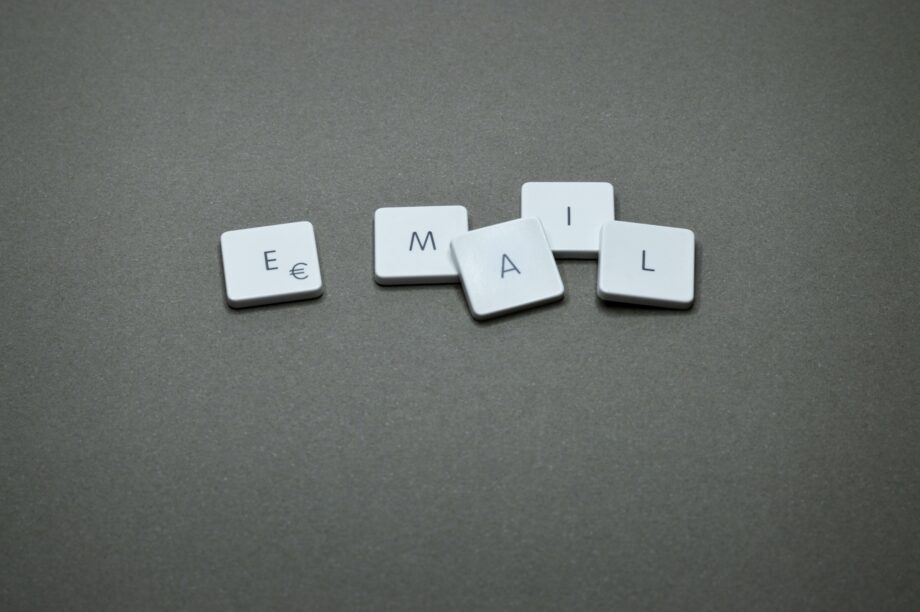TalkTalk Telecom Group is renowned in the UK for offering a wide array of services, including pay television, telecommunications, Internet access, and mobile network services. Among its diverse offerings, TalkTalk webmail is a pivotal service that offers an email solution to its subscribers. Designed with simplicity and ease of use in mind, TalkTalk webmail facilitates direct email management through a web browser, eliminating the need for additional email clients. This service is particularly tailored for TalkTalk customers, providing them with a seamless email experience that integrates effectively with other TalkTalk services.
How to Use TalkTalk Webmail
Setting Up an Account: Access to TalkTalk webmail begins with becoming a TalkTalk customer. Upon subscription, customers receive email setup details. The process involves creating an email address and password, which are essential for accessing the webmail service.
Logging In: Users can access their email by visiting the TalkTalk webmail login page and entering their credentials. The process is straightforward, designed to ensure users can quickly access their inbox and start managing their emails.
Navigating the Interface: The webmail interface is user-centric, featuring a dashboard that displays the inbox, sent items, drafts, and trash folders prominently. This intuitive layout allows users to navigate their email accounts effortlessly, ensuring a smooth email management experience.
Sending and Receiving Emails: TalkTalk webmail simplifies email composition and management. Users can send emails with attachments, utilize text formatting options, and more. Incoming emails are automatically received, with new message notifications keeping users informed.
Managing Contacts: The service includes an address book for contact management, allowing users to keep their email contacts organized. Users can add new contacts, edit existing ones, or delete them as needed.
Organizing Emails: Email organization is made efficient with the ability to create custom folders and labels. This feature helps users maintain an organized inbox, ensuring important emails are easily accessible.
Alternatives to TalkTalk Webmail
While TalkTalk webmail offers a solid email solution for its customers, there are several notable alternatives in the market, each with its unique set of features:
- Gmail: Google’s email service is renowned for its generous storage capacity, superior spam filtering, and integration with Google’s suite of services.
- Outlook: Microsoft’s email solution is integrated closely with Office 365, offering extensive features for professional use, including calendar and task management.
- Yahoo Mail: Offers considerable storage space and features like social media integration, making it a competitive option for personal use.
Comparing these services reveals differences in usability, security measures, and extra features like cloud storage and collaboration tools, which may sway users based on their specific needs.
Pros and Cons of TalkTalk Webmail
Pros:
- As a free service for TalkTalk subscribers, it provides a cost-effective email solution.
- Integrated with TalkTalk’s other services, offering a cohesive user experience.
- Delivers the essential functionalities expected from an email service, suitable for basic email needs.
Cons:
- Compared to alternatives, it offers fewer features and customization options, potentially limiting for power users.
- There have been reports of issues with its spam filtering mechanism, affecting the email management experience.
- Challenges with customer support have been noted, particularly in resolving email-related issues efficiently.
Conclusion
In summary, TalkTalk webmail presents a viable email service option for TalkTalk customers seeking simplicity and integration with their existing services. While it covers the fundamental aspects of email communication, users looking for advanced features and functionalities might find more value in exploring alternatives like Gmail, Outlook, or Yahoo Mail. The decision on which email service to use should be influenced by individual requirements for storage, security, and additional features, ensuring the chosen service aligns with personal or professional communication needs.